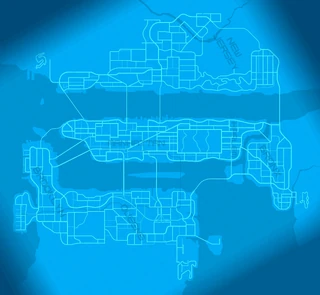
The 2006 map.
A map is an in-game feature used for navigation and diagrammatic representation of an area. The map appears as a prominent side-feature in Driver: Parallel Lines.
Description[]
A map is an interactive guidance screen, showing the area in which the game is set, it displays important features, like missions and side missions, cops and goons, and garages/safe houses.
The map is used during missions to mark destinations, usually marked in yellow, enemies, usually marked in red, or packages to collect, usually in green. During missions, markers are given a yellow "directional" line to make it clear where objectives are, usually helpful when objectives are far away from the player's current location.
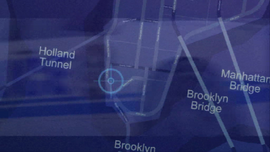
A section of the 3D pre-mission lowdown map.
A different form of the map also regularly appears in pre-mission lowdown clips. These clips illustrate the mission's plan and outcome, as well as the objectives (at the end). During the lowdown clips, specific locations are viewed on the map. The map features a darker color in the 2006 era compared to its standard blue color. It appears slightly 3D and illustrates buildings, and also features road and district names, all of which found on the beta map but not on the in-game map.
Beta[]

The beta map.
The beta map is a more intricate, detailed version of the map, appearing only as the 1978 render. Rather than being simply blank with separate markets, the map illustrates road names, district names and highway numbers. Some roads are slightly different or completely omitted, but the world layout remains almost identical. The beta map also features coordinates spanning from 1 to 11 and A to I. The map is an official material of Atari, but is not seen anywhere in the game. It is thought to have appeared on the former Driver: Parallel Lines website, or have been an initial plan for the 3D cutscene map that is used in the final game - considering the 3D cutscene mission lowdown videos feature a large amount of beta or unused content, it is fair to say the beta map was a plan for this.
Key[]
- Green 'spanner' icon - garage
- Green house - safe house
- Yellow circle - Job/objective location
- Red circle - mini-games
- Green circle - Waypoint
- Red 'hook' - Steal to Order (repossessing and towing)
- Red dollar symbol - Loan Shark
- Red Circle with inner star - Street Race
- Red checker flag - Circuit Race
- Red Mini-Uzi symbol - Hitman
- Small white triangle - player
- Small red triangle - enemy/ opponents
- Small black dot with a narrow white cone attached - police unit patrolling
- Small black dot with wide white cone attached - police unit alerted
Gallery[]
Full Map
Markers
Full Map
Markers
Trivia[]
- All mini-games with unique symbols only reveal their symbol when zoomed in far enough; zooming far out will turn all the symbols (with the exception of the Safe House and Garages) into red circles.